The Good, the Bad, and the Baffling: Odd UX We’ve Seen in the Wild
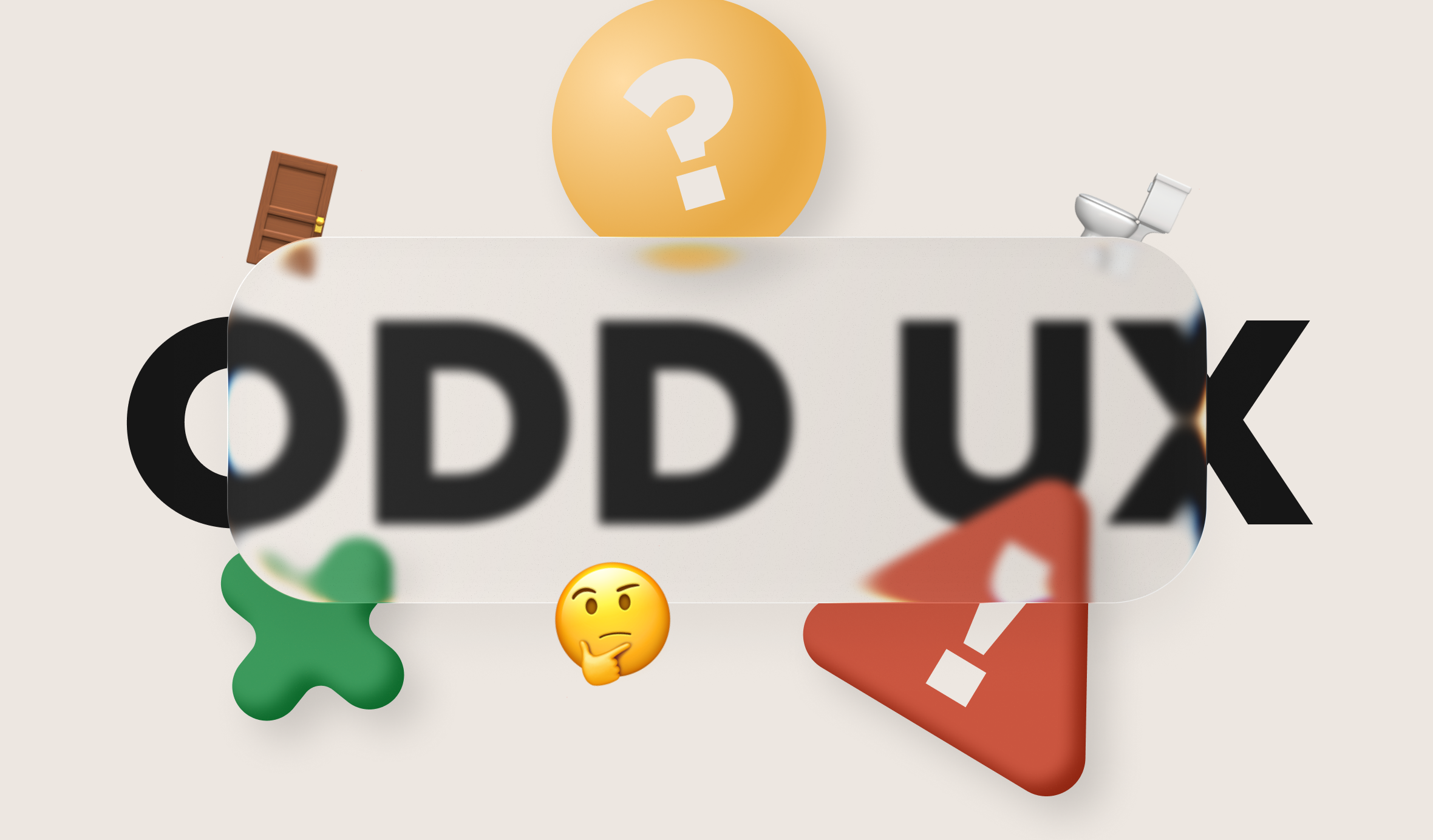
UX Is Everywhere, and It Can Get Weird
UX isn’t just something we design on digital screens. It’s been around far longer than apps or mobile phones. It’s embedded in parking meters, elevators, airport signage, microwaves, and even doors.
Recently, our team at Drawbackwards shared some of the odd and confusing UX moments they’ve spotted “in the wild.” Some made us laugh. Many made us cringe.
But they all offer good reminders that design has a real impact on how we move through the world.
Why “Odd UX” Matters
As designers, developers, and product leaders, we can’t limit our study to perfect examples of ideal UX designs. The confusing, quirky, and broken moments around us are often the best teachers.
When we notice examples of “odd UX” in the world around us, we sharpen our empathy, spot our own misguided design assumptions, and expand how we think about human behavior.
As we strive to design ever more comfortable and impactful experiences, it’s important to make note of what doesn’t work so we can avoid those same mistakes.
Odd User Experiences that Recently Baffled Us
We all encounter designs out in the world that make us pause, laugh, or scratch our heads. These are the moments that remind us UX is a tricky art to master. Sometimes it’s brilliant. Sometimes it’s baffling. And sometimes, it’s just bad. Here are a few real-world examples that caught our team’s attention and reminded us how easily good intentions can go sideways.
Always Remember the Principle of Proximity

Principle of proximity: Items close together are likely to be perceived as part of the same group — sharing similar functionality or traits. (Nielsen Norman Group)
As designers, we rely on spacing to show what belongs together and what doesn’t. When elements that should be grouped together are kept just out of reach, the experience quickly falls apart.
A misplaced control, feature, or tool forces users to stretch, search, or take unnecessary steps, sometimes literally. Remember, seemingly small spacing decisions can make a big difference.
Focus Attention to Reduce Cognitive Load

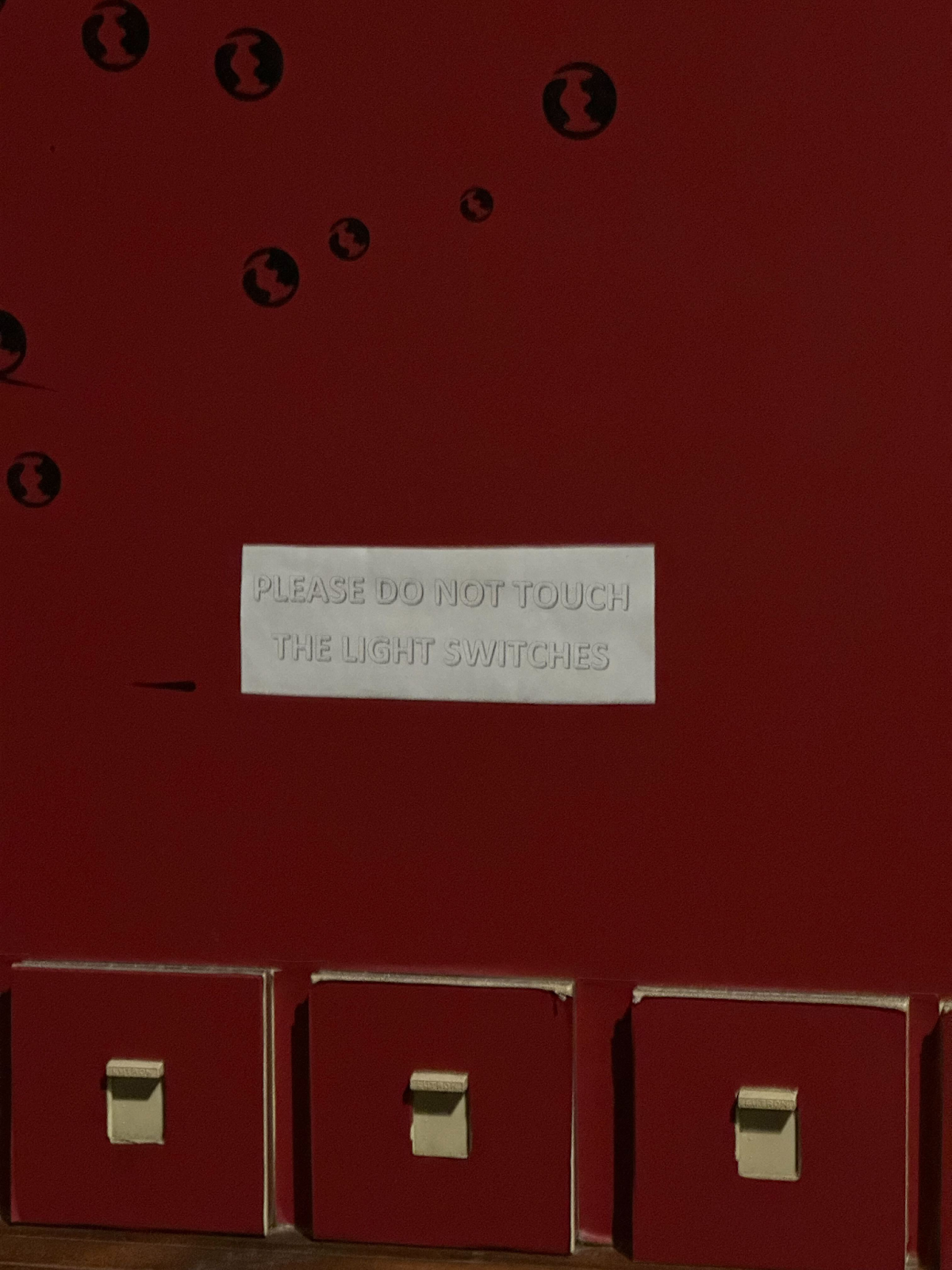
Good design helps people focus on what matters most in the moment. Remember, less is more. When too much information competes for attention, or when users must remember too many steps, their cognitive load spikes.
A cluttered interface can turn a simple task into a frustrating puzzle. Reducing cognitive load isn’t about stripping away features; it’s about guiding focus and clarifying the right next steps.
Don’t Let Aesthetics Get in the Way of Practicality


There’s no doubt that in many ways Apple has redefined product design. But even geniuses can miss the mark sometimes.
Who hasn’t lost a half hour tearing the entire living room apart looking for the TV remote? The first-generation Apple TV Siri Remote looks elegant but is notoriously hard to use. Its slippery symmetrical shape makes it impossible to tell which side is up in a dark living room and it quickly disappears between couch cushions. Plus, the highly sensitive and slick touch surface frequently leads to accidental inputs. To Apple’s credit, they’ve learned from these initial mistakes with later iterations that use physical buttons and a circular clickpad along with a thicker design.
The rechargeable battery on the Apple Magic Mouse is great until it comes time to actually charge it. The charging port (placed on the bottom!) turns a stylish wireless product into an unusable device while it’s charging. Apple reportedly wanted to maintain a clean, uninterrupted, and symmetrical look and prevent it from being used as a wired mouse to maintain a “wireless” appearance.
These slip-ups from one of the icons of modern tech design are good reminders that minimalism shouldn’t come at the expense of usability. Beautiful design is only meaningful when it helps people accomplish what they want the product to help them do.
Consider the Context


Words are a key part of any design. Good copy communicates context, guides user behavior, and reassures them that they’re on the right track.
When content and layout aren’t in sync, even well-meaning messages can become confusing or unintentionally funny. A misplaced label or dynamic text field can twist meaning, while inconsistent spacing can obscure hierarchy.
We always need to be aware as designers of how people will consume the information we’re presenting and the context in which they’re seeing it. Design and copy needs to move in tandem. If they drift apart, users are left to create their own interpretations.
Cluttered Interfaces Threaten Accessibility
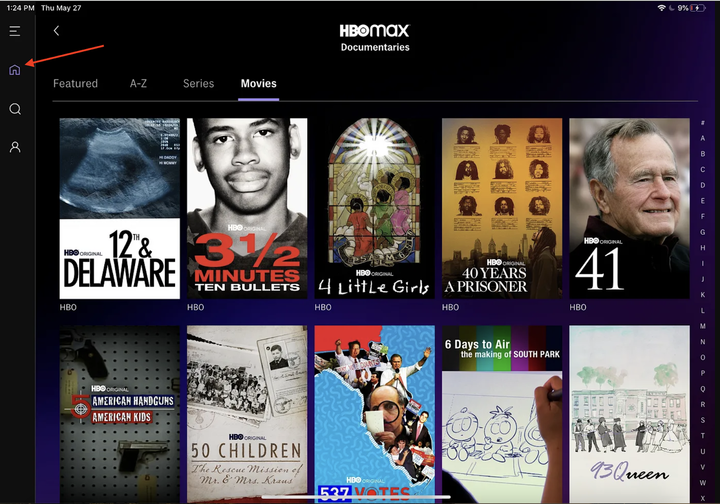
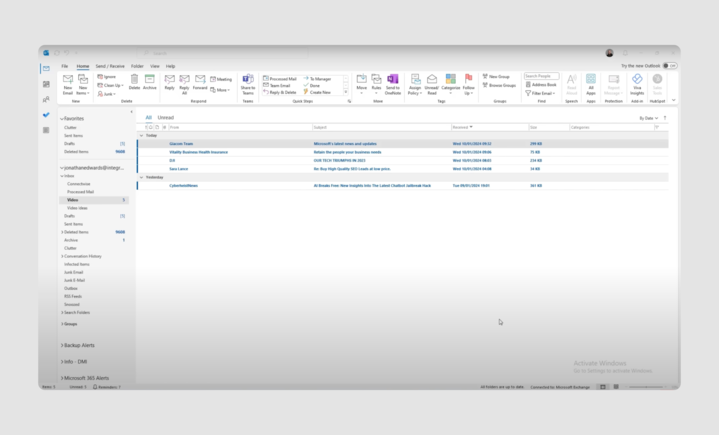
We encounter cluttered, low-contrast UIs every day. Even major tech companies, with seemingly limitless resources, regularly create baffling interfaces that break many accessibility rules and standards. Users manage to navigate these obstacles through trial, error, and sheer determination.
Poor contrast, dense layouts, and cryptic icons break accessibility principles and drain users’ energy. Government sites often get criticized for this, but commercial products are just as guilty, with far fewer excuses.
Following Universal Design principles ensures a more inclusive, user-friendly experience that benefits all users and increases market reach while also meeting legal and ethical obligations. It’s about designing your products and interfaces with enough clarity that the largest possible audience can easily access them. When in doubt, simplify, declutter, and ensure every user knows where they are and what’s happening.
Beware of “Norman” Doors
It's not you. Bad doors are everywhere.
I Think You Should Leave with Tim Robinson - Door Scene
We’ve all felt the brief embarrassment of pushing a door designed to be pulled, or vice versa. That moment of awkwardness is so common it has a name: the “Norman door,” after UX pioneer Don Norman.
When visual cues (like handles for pulling or flat plates for pushing) are missing or conflict with our expectations, we can’t trust our instincts. We have to look for signs or trial and error to figure out how to operate something. It’s a reminder that people shouldn’t have to think about how to use something as basic as a door.
Good UX speaks the same visual language as its users with no translation required.
Stick with Obvious (Non-Cryptic) Icons


Icons can be a powerful shorthand, unless they fail to communicate anything at all. IKEA’s minimalist icons on its appliances and in its user manuals aim for universality, but they often create ambiguity.
The result? Users staring at a panel of mysterious hieroglyphs, unsure whether they’re defrosting or baking.
Design should mirror cues in the real world. A system that speaks in symbols nobody understands forces users to think (or refer to a manual) rather than take quick action.
Never Take UX for Granted
Odd UX moments like these are often frustrating, but they can also be instructive. They remind us that:
-
Small details shape big experiences. No detail is too small. Even tiny decisions like a label, button placement, wording, or gesture can ripple out through the entire user journey.
-
Feedback and clarity are everything. A design that doesn’t communicate effectively just leaves users stranded. People need to know where they stand and how to get where they want to go.
-
Design for real humans, not ideal ones. People get distracted, make mistakes, and use products in unpredictable ways. We want to make real products for real people. Continually test and iterate to keep pace with real needs and actions, not just cool ideas.
Paying attention to the odd, broken, or unexpectedly clever UX around you helps you design better products and experiences.
Take Inspiration from Everything Around You
Our Drawbackwards team walks through the world with a designer’s mindset. We try to notice the small moments that delight or confuse us because it helps us refine our approach to UX/UI design. That mindset is available to everyone.
Start paying attention to the UX around you. Ask why something works or doesn’t. Share those moments with your team. You’ll find endless inspiration for building better products, services, and experiences.
Have you seen any odd UX in the wild? Let’s turn those head-scratchers into human-centered design wins. Get in touch.