Healthcare UX: 4 Common Problems with Patient Portals
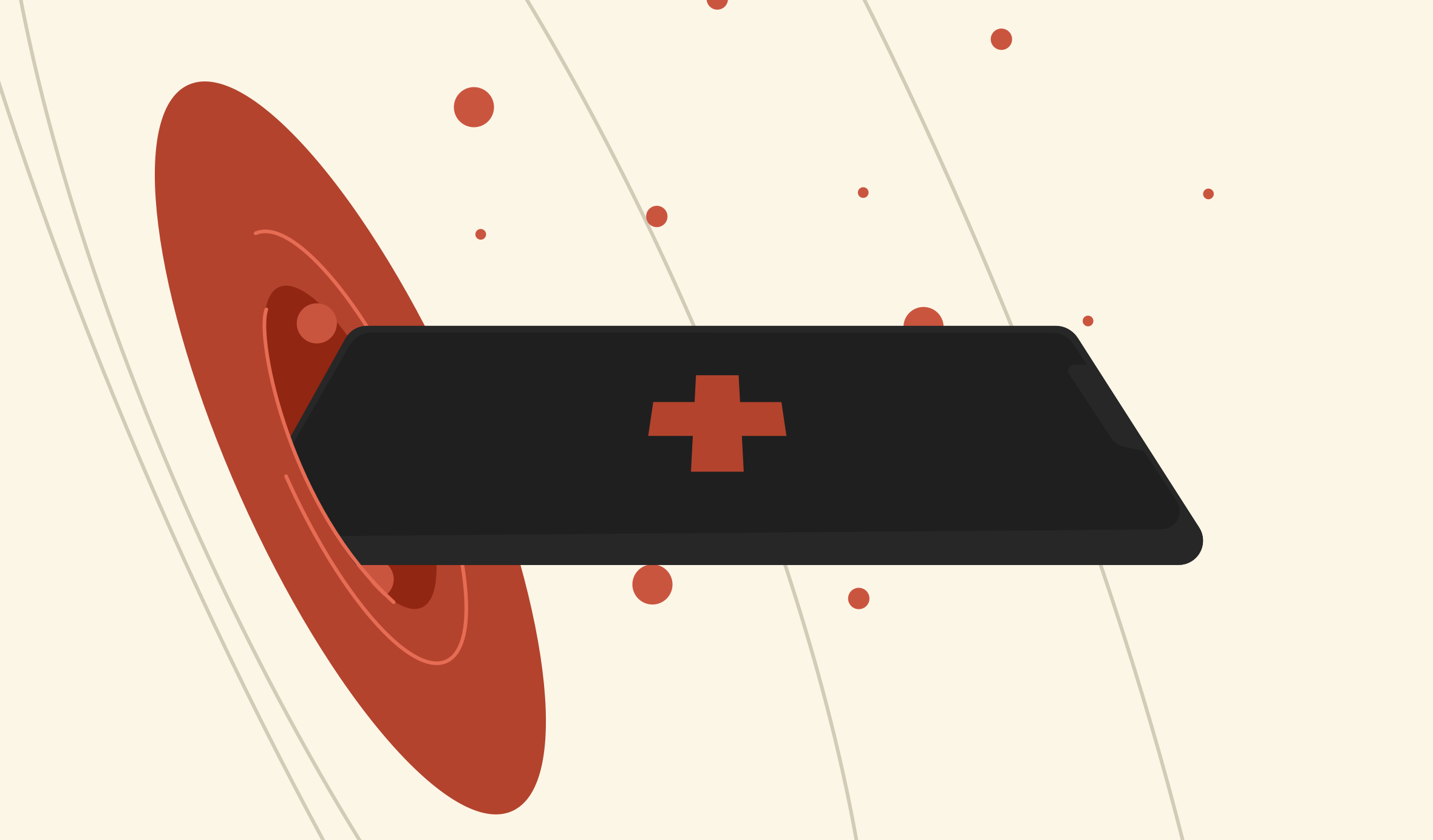
If there’s one thing we can say with confidence after 20-plus years of working on healthcare patient portals, it’s this:
Most patient portals are often not built for patients.
We’re not questioning the desire of healthcare companies to encourage patients to be more active in their healthcare. Most set out with the intention of creating safe, secure and easy access to things like immunization records, test results, and billing information.
But most fall well short of that goal.
Why? Because too often patient portals - like a lot of well-intended digital products - are built primarily for the business. They’re designed to fit within the lean budgets that product teams are given to create them, and not to meet the needs of the people who use them.
Add to that the complexity of healthcare regulations and user accessibility challenges, and you have a recipe for a tool that the average person dreads using.
But it doesn’t have to be that way. Here are four problems that keep most healthcare patient portals from succeeding. Our next post will offer solutions that can help address these problems.
Problem #1: Trying to be everything for everyone
Most patient portals we’ve worked on are also trying to be some combination of physician portals, staff portals, broker portals and employer portals. We get it - the idea is to spend precious time and resources building one central tool that everybody can use to get what they need.
The problem is that not everybody needs the same thing in the same order or with the same terminology. Physicians and their staff are conversant in highly technical terms and codes that patients find obscure and meaningless. Patients need simple plain-language menu items that lead them to exactly what they need to easily manage their account.
The old adage that when you try to be everything to everyone you end up being nobody to no one is an apt description of many healthcare portals. There’s often no consistency in the navigation or site structure to help users find their way. The language and terminology ends up mixed and confusing for everyone.
Problem #2: Ceding control to third-party plug-ins
The worst UX problems we’ve encountered in healthcare patient portals haven’t been designed by the product team responsible for the portal. They’re usually the result of third-party plug-ins.
Most healthcare companies don’t want to spend the money to build Find a Doctor or billing tools because it would be a herculean effort. So they give up control over a significant portion of their user experience to third-party tools that were designed to accommodate the lowest common denominator.
What they save in costs they lose in customer satisfaction and user experience. The tools and features that users need and want the most are often a one-size-fits-all solution that can’t adequately accommodate the needs of a variety of organizations and users.
Problem #3: Not designing for mobile devices
Most patient portals we’ve seen have so much information they almost need a dual screen set-up to be effective. That’s not convenient in a world dominated by mobile devices. While many healthcare providers have adjusted to this new mobile reality, there is still plenty of work to be done.
Portals are meant to be a one-stop-shop for any number of actions users need to take or information they need to access. That doesn’t mean they need to give every potential action equal weight. Meeting users where they are in their journey with the right information at the right time is an art and a science and it needs to be done right to prevent information overload.
Problem #4: Not providing help along the way
Healthcare patient portals are notoriously confusing and they’re just as equally known for not having effective help features. The most helpful tips and tricks arrive in the moment when you need them the most. Think of a password requirement notification that pops up as you type your password and indicates whether it will qualify or not before you click “Submit.”
That’s the type of helpful moment that can make or break a portal because it adds the delight that users need to feel comfortable with a digital product. Granted, some of these things can be hard to accomplish when taking into account ADA requirements and accessibility needs.
But help doesn’t have to look fancy to be effective. A well-timed pop-up message in a large readable font can be just as elegant as a snazzy real-time password strength indicator.
Don’t settle for the same old solutions.
We’ve seen too many healthcare providers settle for the quick digital solutions that provide the most basic experience necessary. They think they’re doing this to save money and put it into other areas that are more important for their patients.
We might be biased, but we believe a clear, simple, secure and easy to use patient digital portal that encourages people to actively manage their health is about as important as almost anything outside of the doctor’s office.
If you’re looking for a partner to help you find your way to developing a better patient portal, let’s talk about how we can apply our learnings and experience to your problems.